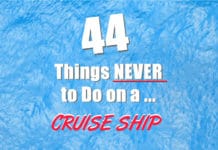According to surveys, somewhere around 70-75% of households subscribe to some sort of streaming service, whether that be Netflix, Amazon Prime, Disney+, Hulu, ESPN or countless others.

And that number looks like it will continue to go higher as their popularity grows and more services are launched.
At the same time, people aren’t just watching streams at home on the couch. Whether it’s on their phone while on a lunch break, or the kids watching a show on a tablet in the car, streaming services can go everywhere with you.
While some people might find it weird to watch a show while on vacation (shouldn’t you be out having fun instead?), many of us like to unwind with a little TV. It’s a great way to relax during the heat of the day when you don’t want to be outside or at night when winding down before you go to sleep.
Of course, being in the middle of the ocean — sometimes hundreds of miles from the nearest land — can cause some hurdles to watching the latest episode in your queue.
So can you stream these services on a cruise? The general answer is yes, but it may not be quite as simple as it is back at home.
Note: For details on streaming Netflix on a cruise, see our article here.
Best Way to Watch: Downloading Shows/Movies Before You Sail
If you want to watch Amazon Prime, Hulu, Disney+ or other streaming services on a cruise, the best way to do so is to download the show you want to watch ahead of time.
All the major streaming services allow downloading at least some of their library for offline viewing. Then, even if you don’t have an Internet connection, or the service is spotty, then you can still watch uninterrupted as the show is already saved to your device.
The big caveat is that for some services not every show will be available to download. Due to licensing rules, not all titles are eligible. So if you are in the middle of watching a series, there is no guarantee that you’ll be able to continue it via download.
You will also need to know what you want to watch ahead of time. If you plan to browse titles after you are on the ship to find something to watch, then you’re going to need to purchase wi-fi access on the cruise ship that allows access to streaming services.
Even so, if you want to watch a program on one of the streaming services, the best idea is to download it beforehand for later watching.
Streaming ESPN, Disney+, HULU, Amazon, and More While on a Cruise Ship
The good news? If you don’t download your shows ahead of time, then yes, you can stream programs like Disney+, ESPN, Amazon Prime, and others while on a cruise ship.
The bad news? It can be costly to do so.
Whereas a few years ago streaming content was largely blocked, cruise lines are moving more toward offering it as a feature of their highest-tier wi-fi plans.
Cruise lines offer several different levels of Internet service, with some ranging from low-tier plans that only allow things like social media to the highest speeds available and full online access.
These top plans can be pricey at between $15-30 per day, depending on the cruise line. On a week-long cruise, you can literally spend hundreds of Internet access.
One thing to keep in mind as well is that while online access is improving, it is still the Internet in the middle of the ocean. There are times where connections can be slow, which makes it hard to stream.
Even so, streaming is possible on most major cruise lines.
Carnival
Of all the cruise lines, Carnival seems to be the most restrictive on streaming content. With their highest-level “Premium Wi-Fi Plan,” Carnival says “Carnival Vista, Carnival Horizon and Carnival Sunrise are Netflix enabled, so you can use the Netflix app and your Netflix account to watch your favorite shows.” But they also say that the plan does not support video or music streaming.
In other words, you can get Netflix on a handful of ships, but Carnival says video services like Hulu aren’t available. In this case, be sure to download ahead of time.
Royal Caribbean
Royal Caribbean offers VOOM, which it claims is the fastest Internet at sea. The cruise line offers two levels of services for VOOM. If you want to stream, then you’ll need to sign up for the upgraded “Surf + Stream” package. Prices will vary, but we recently saw a cost of around $16 per day.
As the name implies, the “Surf + Stream” package offers up support for streaming services like Disney+ and Hulu for movies and TV, so you can watch your shows while at sea. Just know that there still might be places where the connection won’t be as stable as what you’ll find at home. The ship’s position and weather can have an impact. It might be that your show isn’t as crisp and sharp as you might be used to watching.
Norwegian Cruise Lines
Of the major cruise lines, Norwegian seems to have the most expensive wi-fi service, but it does allow streaming. To watch Disney+, Amazon, Hulu, EPSN and others, you’ll need to sign up for the “Unlimited Premium Wi-Fi Package.” This package runs $30-35 per day.
With the premium wi-fi, you get access to streaming apps, with NCL specifically mentioning “YouTube, Netflix, Amazon Prime Video, Audible, Hulu, Tik Tok etc.”
Be Sure to Bring Your Own Device
One thing to know is that while things might change in the future, as of now we’ve never seen any sort of streaming apps on the TV in the cabin. Instead, it’s normally just a handful of channels available.
In other words, you’ll need to bring your own device (phone, tablet, laptop) to watch your streaming apps.
As well, the connections to the TV are typically disabled, so bringing a streaming device like Roku or Amazon Fire won’t work either. Just plan on watching on your own electronics instead of the cabin television.
Final Note: Using Streaming Services Out of the Country
One thing to consider is that streaming services are often tied to your home country. So if you are in the United States, then your available content may be different from what’s available in, say, Mexico.
When on the ship using their satellite Internet, your location may show as different, which could potentially cause issues with the content available. That’s another reason to suggest downloading programs before you sail. This way, you’ll know exactly what’s available, don’t have to pay for expensive Internet, or worry about the strength of the connection due to the ship’s position or weather.
Related Articles:
- Answered: How to Watch Netflix on a Cruise
- Carnival/Royal Caribbean Cabin TV Channel Listings
- Norwegian Cruise Lines TV Listings