If you’ve booked a cruise on Virgin Voyages, then you likely know that a number of perks — including gratuities, all food and wi-fi internet — are included in the fare.

Of course, for so many of us online access has become a necessity more than just something that’s nice to have. Whether it’s as simple as checking in back home or more complex like still getting a few hours of work in while on your cruise, the need to stay connected has never been stronger.
That’s why having internet access included with your cruise is a nice feature of sailing Virgin Voyages. Before you get on the ship, however, you might have some questions about access. Here’s what you need to know about Virgin Voyages wi-fi service during your trip.
In This Article...
What Wi-Fi Packages Are Available on Virgin Voyages?
As mentioned, every passenger that sails on the cruise line has wi-fi included as part of their fare. What you may not know is that there are actually two different levels of service.
All passengers receive the basic package with their cruise. This is suitable for casual browsing, text, wi-fi calls, and more, but you can’t stream music or video.
For those wanting more speed and the ability to stream, Virgin also has a “premium” level of service. There is a charge for this upgrade, but it allows you to stream and is offers data speeds about four times faster than the basic level of service.
How Much Does Wi-Fi Cost?
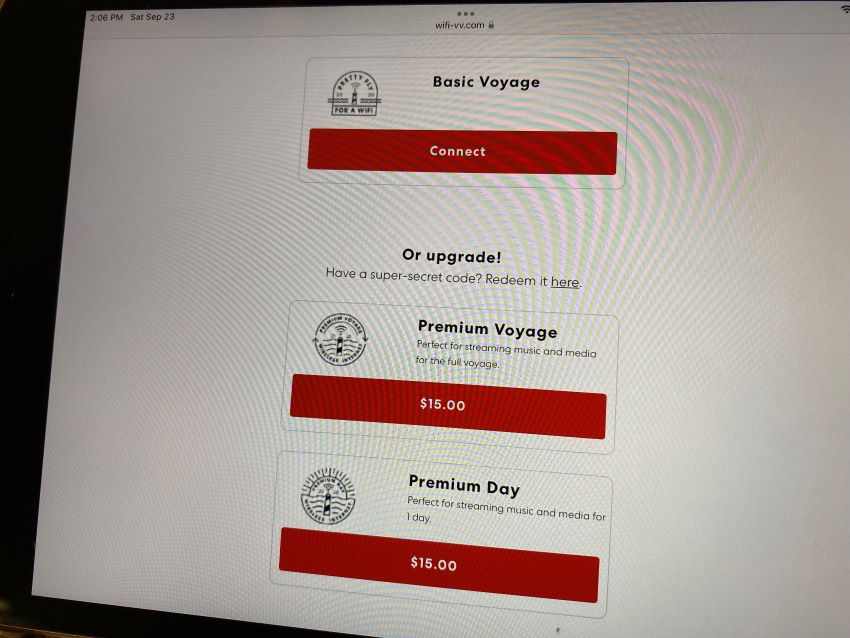
As mentioned, the basic wi-fi internet is included with the cost of the cruise. There are no fees or extra costs associated with it. Simply board the ship and connect.
If you want to upgrade to the premium service, however, there is a charge. On a recent cruise the cost was $15 per day. You could choose to upgrade for the entire cruise or just for a single day.
How Fast Is Virgin Voyages Wi-Fi?
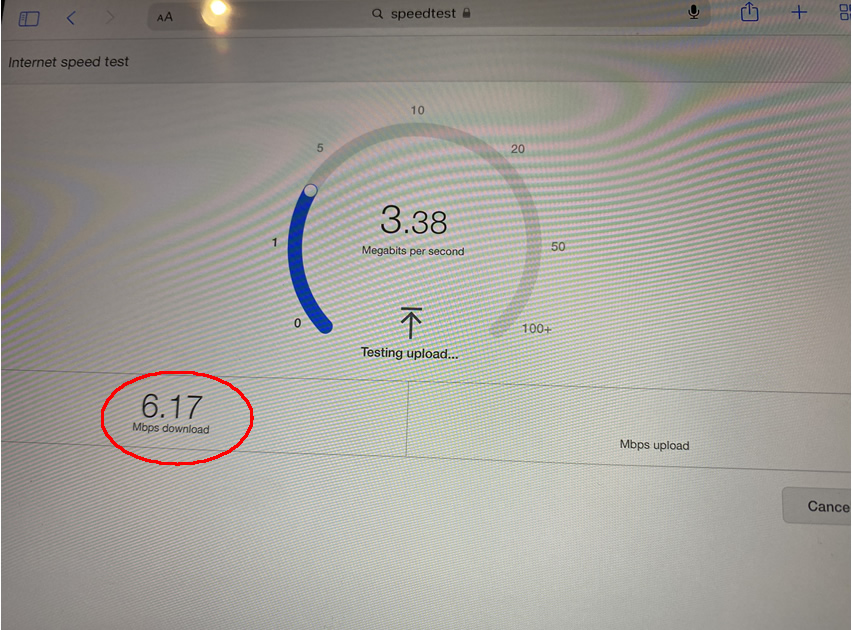
There’s nothing more frustrating than having to suffer through a slow internet connection. And on a cruise, that can sometimes be the case. Any cruise line will have slower service than you’re used to on land, but we’ve noticed some services feel slower than others.
In the case of Virgin Voyages, we tested both the basic service and the upgraded premium level.
The basic service consistently measured 1.5 Mbps. That’s common for a lower-tier cruise connection. However, in our actual usage, we were surprised with the feel of the speed. You would definitely notice a difference from browsing at home or with 5G, but service was relatively quick. As well, it also seemed to be consistent. There were no swings in speed like we normally see on cruises where the connection works fine one minute and seems much slower the next.
We also upgraded to the premium service during the cruise in order to stream football games. Doing speed test on this plan, the speed hovered around 6 Mbps. Streaming was no issue at all as far as stopping or buffering. It did take a couple of minutes of watching before the clarity improved to HD quality, but then it stayed clear the rest of the time.
Can I Connect Multiple Devices at Once or Switch Between Them?
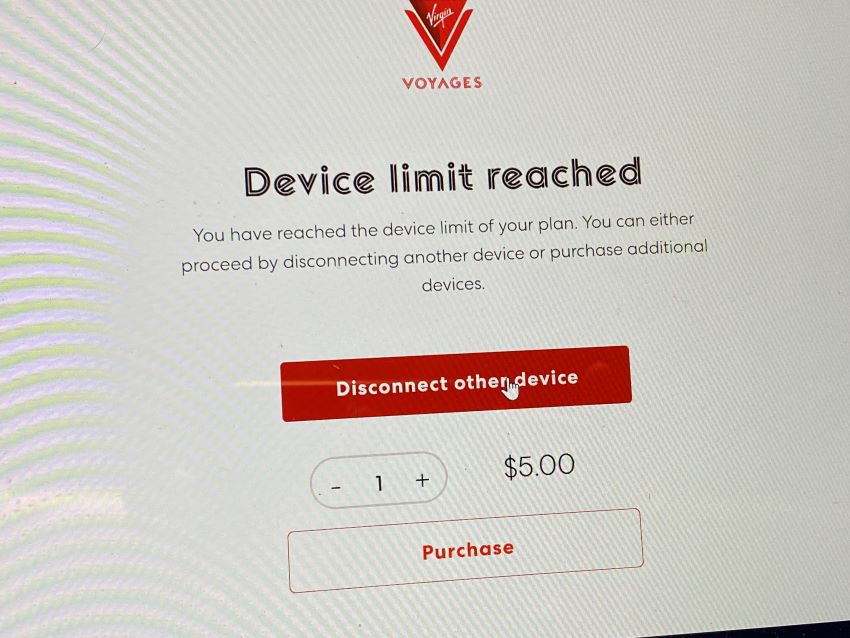
Yes. Even the basic plan gives you two connections. So you can connect your laptop and phone at the same time. Need to connect more devices? You have two options.
First, you can add a third device for $5. So if you need to connect three devices at once, then it’s only a few bucks.
Second, you can switch between devices. So if you already have your laptop and phone connected and need to connect another device, you can simply select to disconnect one of the others that’s currently in use.
No matter which way you decide, you can connect multiple devices and switch between them if needed.
Can I Stream Movies, TV, or Music?
As we covered above, if you want to stream on Virgin Voyages then you absolutely can. You will, however, need to upgrade to the premium wi-fi plan that costs $15 per day.
We tried to stream on the basic plan and weren’t able to do so (although YouTube would work on our laptop, but not on our phone).
Upgrading to the higher-tier plan, there were no issues at all. Sports streamed seamlessly with no buffering once started. It did take a few minutes until HD quality was running, but once it did, there were no lags, glitches or changing of the picture quality.
Can I Make FaceTime Calls?
One great way to keep in touch back home is with video calling using an app like WhatsApp or FaceTime.
Being iPhone users, we tested FaceTime out on the cruise. To our surprise, the service worked relatively well using the basic internet plan that’s included. We expected to have to upgrade to the premium tier in order to make these sorts of video calls.
That said, there were some instances of the video part of the call pausing or having a lower quality picture. Even so, it was still plenty good enough to have a conversation.
Can I Text or Make Phone Calls Over Wi-Fi?
In addition to FaceTime calls, we also tested out the service with both text messaging and phone calls.
The basic plan did both, giving you a simple way to keep in touch back home or even with others on the ship. We especially liked being able to send pictures of the cruise to friends and family, which was possible even on the included plan.
Does the Wi-Fi Work at The Beach Club?

If you sail Virgin Voyages from Miami, then your cruise will make a stop at The Beach Club. This spot is the cruise line’s private destination on Bimini in The Bahamas. It features a private beach area, large swimming pool, hammocks, loungers, food, and more.
This spot is about a mile from where the cruise ship docks and you’ll take a shuttle from the ship to the entrance.
Given the distance, you might think the ship’s wi-fi wouldn’t work here. In fact, Virgin offers internet service at The Beach Club, just as if you were onboard. You can surf the web, text, and check email just like you were still on the ship.
Can I Use a VPN?
For some users, a VPN is needed. For example, maybe you’re concerned about privacy or you want to work and your employer requires it. Not every cruise line allows VPNs to be used when connecting, however, it is allowed on Virgin.
We used a VPN to connect and experienced no issues or slowdown in service.
Can I Work or Do School Work With the Wi-Fi on the Ship?
The big question with cruise wi-fi is if it can be useful for work and/or school. Often the slower speeds and unreliable connections on a cruise can cause issues.
We mentioned above that we consistently hit speeds of 1.5 Mbps (basic) and 6 Mbps (premium). Those speeds are nothing to write home about, but we were actually surprised at how fast they felt. Pages loaded slower than they would on land, but still relatively quickly. We were able to stream in HD using the higher-tier plan.
What we really liked, however, was the consistency of the connection. Too often on cruises the speeds fluctuate or have trouble with disconnecting and then reconnecting. On Virgin Voyages, the internet just worked without the headaches.
Given the speeds, you likely won’t be able to do tasks that require a lot of bandwidth. So while streaming a video would be fine, we’d be wary of attending a large video conference or having to download large files.
But if you simply need some internet access to send/receive documents, sending email, or watching videos, then we think you’d have no problem on Virgin Voyages.
More on Sailing Virgin Voyages:
- 10+ Virgin Voyages Tips and Things to Know Before You Sail
- What to Expect on Virgin Voyages Compared to Other Cruise Lines (Differences, What to Know, & More)
- Can You Work Remotely While Taking a Cruise? Here’s Everything to Know












