Setting sail on Norwegian Cruise Lines and wondering what you can expect from the internet wi-fi aboard the ship? We’ve sailed many times aboard the cruise line and have some first-hand knowledge of how well the service works while you’re at sea.
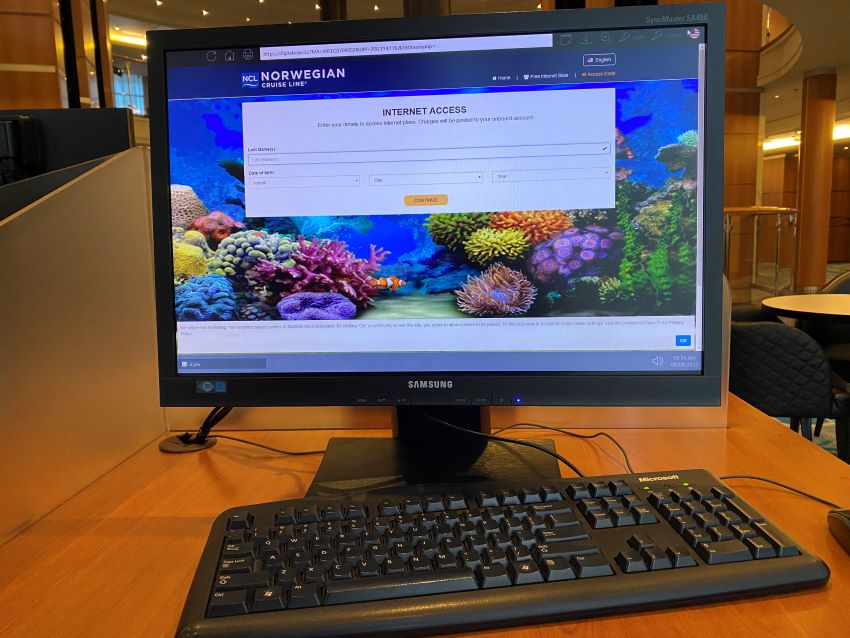
A cruise used to be the one vacation where it was impossible to be reached. Sailing out in the middle of the ocean meant there was no phone service and you couldn’t easily access the internet either.
Needless to say, times have changed. These days internet access is offered on any major cruise ship. In fact, if you’re sailing with NCL, then it’s likely you even have their offer that included wi-fi with your cruise fare.
So how does the internet work on Norwegian? Here are all the details to give you an idea of what to expect.
In This Article...
What Wi-Fi Packages Are Available?
Want to just get online to check Facebook? Or maybe you want to be able to stream a movie in the cabin while you sail? No matter what sort of access level you need, NCL has a package for you.
In total, they offer three different ways to connect:
Streaming Voyage Wi-Fi Pass: As the name implies, if you just want to be ablve to stream content such as music or movies (and honestly, who doesn’t?), then this is the plan for you. It gives access full access to the web and the ability to connect to services like Netflix and Spotify (and tons more) to watch and listen during the trip. .
Voyage Wi-Fi Pass: This plan provides full Internet access, outside of streaming. So if you like to check email or weather or news, then this is likely a good package for you. It does offer access to social media with one big exception — TikTok and YouTube. If you want to use those services, then you’ll need the upgraded Streaming Voyage Wi-Fi Pass
Internet by the Minute (Included With More at Sea): If you book NCL’s More at Sea offer, then one part of the deal is a bundle of minutes included with the cruise. For instance, we recently booked a 7-day cruise that included 150 minute (2.5 hours) of wi-fi access. You login, surf for however long you like, and then logout when done. The internet access is the same as the Voyage Wi-Fi Pass, meaning you can surf the web, but streaming isn’t supported.
Later in the cruise, we noticed that 24-hour day passes were available. These were not available at the start of the trip.
Price of Norwegian Cruise Internet Service
If there’s one thing to know, it’s that to get online access on NCL, you’ll have to be prepared for a hefty price tag. But while NCL puts a hefty headline price, few people will actually pay that much.
Streaming Voyage Wi-Fi Pass: On NCL’s website, the list price for streaming wi-fi is $39.99 per day. For a 7-day cruise, you’ll pay a total of $279.93.
Voyage Wi-Fi Pass: NCL lists the lower-tier wi-fi as $29.99 per day. With this plan, you’ll pay $209.93 for a week-long cruise.
24-Hour Day Pass: Just need access for a day? While not available at the start of the cruise, starting day 3 we noticed 24-hour passes available. These were priced $34.99 for the regular wi-fi and $44.99 for the streaming wi-fi.
As you can see, the prices for these unlimited services are pretty steep. The most expensive package would run $280 for a week-long cruise if bought on the ship. That gives you access using only one device at a time.
Is There a Way to Get Cheaper Internet?

Yes! We’d say that you should never pay the list price for internet on NCL. Think of it instead as a starting offer.
First, NCL offers its “More at Sea” promotion. This promo is popular and offers a number of perks (such as a drink package, shore excursion credit, specialty dining) included with the cruise fare. One available perk is free wi-fi.
In this case, however, the free service is based on minutes and does not allow streaming. You’ll receive free minutes based on your trip length:
- 3-6 Night Cruise: 75 minutes included
- 7+ Night Cruise: 150 minutes included
If you only need limited internet access, then this can potentially cover you for the entire cruise.
But there are other ways to save. First, check for discounted prices to booking the package ahead of time. Often there are discounts when you do this.
As well, once on the ship NCL likes to offer a discount for booking the wi-fi. For instance, on our recent cruise the price was discounted $100 off the headline price for the first three days of the cruise.
Bottom line: If you’re paying the $39.99/$29.99 list prices for access, you’re paying too much.
Do I Have to Buy Service for the Whole Cruise?
No. If you purchase a package before you sail, then you’ll see that you’re charged the daily amount for each day of the trip.
However, we noticed the total price went down each day of the cruise. So, for example, you could wait to buy the service until the third day of the cruise and pay for two fewer days than buying ahead of time.
We used this to our advantage on a recent sailing. For the first days we used the bundle of minutes included with our cruise with the More at Sea offer. Then we booked the wi-fi package later on the trip when a discount was offered off the daily price and the amount of lessened by a couple of days.
So instead of paying a headline price of nearly $300 for the streaming wi-fi for the entire 7-day cruise, we ended up paying just $100 for the final five days. Still expensive, but manageable.
How Fast Is Norwegian Cruise Line’s Internet?
During our cruise, we sailed aboard the Norwegian Escape, offering Starlink service and bought the top-tier Streaming Voyage Wi-Fi Pass. Before upgrading, we used the minute bundle included with the More at Sea offer.
So how fast was the service?
We tested the connection several times using online speed tests. They consistently were in the 3-4 Mbps range. We noticed no difference in speed between the two packages.
What does that mean for you? Well, that’s considerably slower than your home internet. You’ll notice that sites load slower and browsing feels more sluggish. However, it’s not frustratingly slow or unusable.
Could it be faster? Of course, but we liked that it felt dependable and were able to do everything we could back home, just at slower speeds.
Is There a Difference in Connection Speed Between the Packages?
During our tests, we used both the included minutes from the More at Sea offer and then upgraded to the highest-tier wi-fi with streaming. Normally there are speed differences between packages, but in our tests, they showed the same speeds.
It appears there is no difference in connection speed, only that the streaming package allows you to do things like access Netflix.
Can I Stream Movies/TV/Music With the NCL Internet?
Yes, but only if you sign up for the highest-tier Streaming Voyage Wi-Fi Pass.
During our cruise, we put the internet through the paces with the mid-tier wi-fi. When we tried to go to streaming sites like Netflix or Spotify and start playing when using the minutes package, the content was seemingly blocked. (We did download some Netflix shows beforehand and those worked just fine.)
Once we upgraded, however, we were able to stream with no issue. In fact, despite the relatively slow 3-4 Mbps connection speed, we had no issues with clarity or buffering of the content.
Can I Use Messaging Services Like WhatsApp or iMessage?
Want to stay in touch with people back home? The good news is that you can using popular programs like WhatsApp and iMessage for the iPhone. Here you will be able able to text just like normal, including sending photos.
We also tested Facetime using the iPhone. It worked flawlessly with a nice connection and picture most times. There were some points during the cruise where it was choppy, but voice was still available until the connection returned.
One thing to note is that NCL’s website shows that Facetime does work with the less expensive non-streaming wi-fi, so no need to spend more to access it.
What About Surfing the Web?
How about just surfing the web? During our tests we had no issues with sites being blocked or otherwise unavailable. Granted, we didn’t try to view any objectionable content.
Instead, basic surfing of social media, email, and news websites worked well.
One thing to note is that any location-based services (such as when you open Google Maps and it is fixed on your location) showed us as being located in Florida. But that’s no big deal.
Can I Use a VPN With the Service?
Some people require the use of a VPN to connect to work back home, or just to maintain more privacy while surfing.
In that case, you should know that NCL does allow the use of VPNs, but is explicit in that it is only available with the highest-tier service.
Are You Able to Switch Devices/Share a Connection?
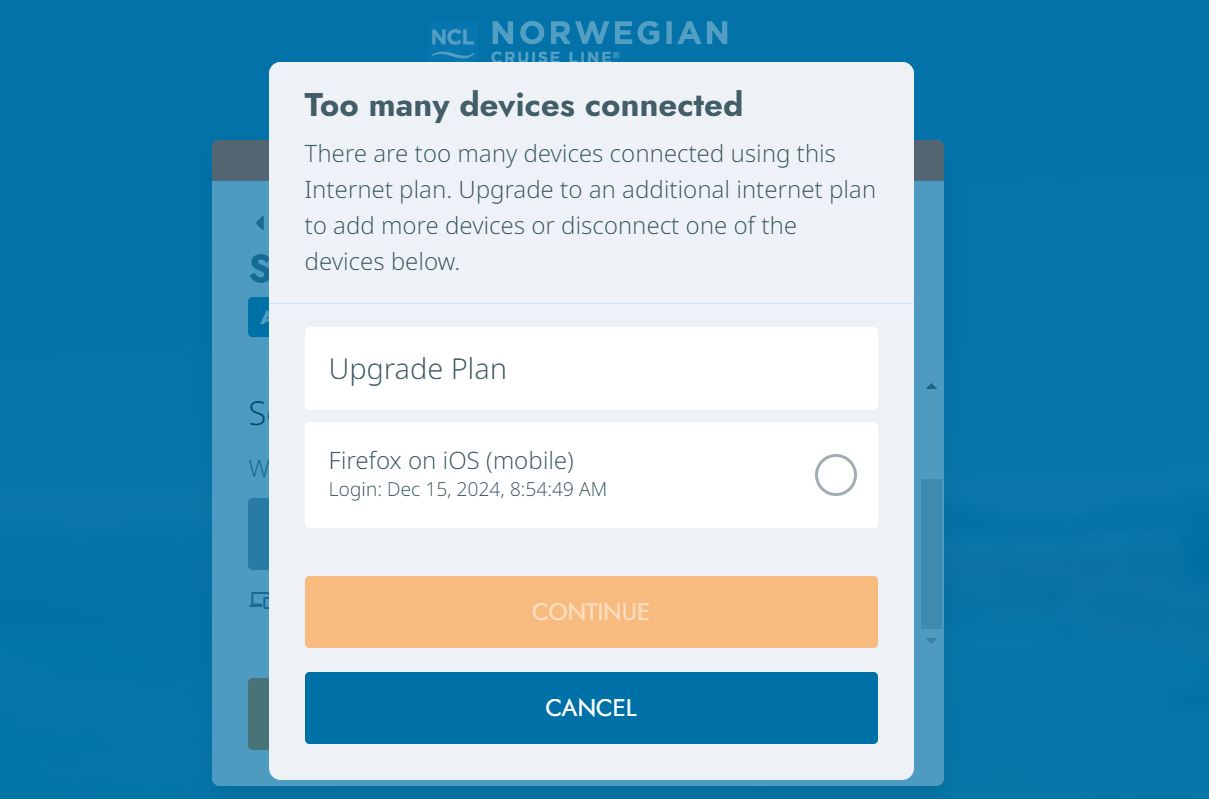
Yes. Say you are a couple traveling and both want to connect. If you want access at the same time, then you will need to purchase access for two devices.
However, you can also share a connection. You simply login and it will alert you there is another device connected. Disconnect that device and then you can access with the new connection. We used this to switch between phone, tablet, and computer on our cruise.
Can I Work From the Ship With the Wi-Fi Service?
These days many of us like to be able to do some work, even while on vacation. It allows us to keep on top of things while relaxing, so that there isn’t a wall of work to get through when you return to the office.
So can you work using NCL’s internet service? As with most other wi-fi on cruise ships, we think that depends on what sort of work you’re doing.
If we had work that required crisp and clean Zoom calls or other high-bandwidth applications like uploading or downloading large files, then we’d be a bit leery as the speed isn’t as fast as you have back home. It would likely still work, just not as quickly.
However, doing tasks like emailing, working in Google Docs, submitting school assignments or uploading files should be no problem. In fact, we created this article literally while working from the ship.
Is the Wi-Fi Worth It? Overall Impressions of Using the Internet on Norwegian Cruise
During our cruise we had a chance to put a real-world test of the internet service aboard the ship. In short, it worked well overall.
Speeds are slower than you’ll get at home, but still usable and consistent. We were able to post articles to Cruzely from the middle of the ocean, even though we were miles from the nearest shore.
Coverage around the ship was fantastic. We used both our phone and laptop to connect (you can connect one device at a time, but can switch devices). Service was available everywhere we tried, from the cabin to the restaurants to around the deck.
The real issue, however, is getting a good price. The headline price shown on NCL’s website is eye-watering. However, there are discounts and deals that get the cost down to more manageable levels.
As mentioned, our cruise offered discounted access on the ship for the first few days. We used the included minutes at first, and then switched to the unlimited wi-fi package at a much lower cost than the headline price.
Bottom line: If you have a specific need for it — such as to keep up with work — then you’re likely to pay almost any price for the internet. For the rest of us, if you avoid paying the $39.99/$29.99 headline price then the NCL internet is worth it. The speeds aren’t amazing but they are usable. As well, we found the connection reliable.
One way to save more — unless you absolutely have to stream shows on your cruise, then we’d suggest connecting with the lower-tier Voyage Wi-Fi Pass. It’s considerably less expensive and there is no speed difference from the more expensive package.
If you have more questions about using Norwegian’s Internet, let us know in the comments below.













I need to work from the ship and will need to connect to zoom for calls. Should I get the premium package or will the mid-level be fine?
Also, I was told by NCL sales that I could just pay per day that I actually use the WiFi. Is that true?
Always opt for the fastest connection. Even the fastest connections are usually a bit slow. You can buy a 24-hour pass on NCL if you only need to connect for a day.
The 150 of wi fi comes with my package. If I keep my phone on all day will those minutes get used with incoming junk texts?
Not sure about the logistics of texts. But normally with minute packages, you sign in and out. So if you are signed out, the clock wouldn’t be running.
How fast is the Unlimited Premium Wi-Fi package?
Thank you Tanner.
I didn’t buy any of the unlimited package online. Leaving in a few days, will find out and post it here. I am thinking NCL will still have the less expensive package online, Can’t imagine they let go the opportunity to sell more internet onboard!
Just booked 7 days Alaska on NCL Spirit leaving next Wednesday. Trying to buy the ‘social media’ package, only need it for Whatsapp texting. However only ‘unlimited and premium unlimited’ are available on NCL website. Do you know if they offer social media package when we are onboard Spirit? We went on Bliss 7 months ago, we couldn’t buy the social media package online and have no choice but bought their unlimited package, only to realize that they offer it onboard. I think NCL remove that package online to mislead customers to buy the more expensive one before sailing. Please advise
Hopefully someone can chime in here? They’ve adjusted the packages since my last sailing, but I can say that onboard, minute packages, pay as you go (per minute), and the social media package were available at that time. Since then, however, the cruise line has really pushed prices on everything.
Can I buy premium internet wifi just one day during the five days on the Norwegian cruise?
Thank you!
There may be a 24 hour pass available, but at a higher price. Offers seem to change regularly.
How do you know where you are in terms of the 150 minutes free service before you start getting charged?
Super helpful article! I have two cats at home with someone checking on them daily, but keep two ring cameras set you for peace of mind so I can check on them too. Do you think the non-streaming wifi plan would work, or should I get the streaming plan? Mostly to look through the history, which are 1 minute clips. Thank you!
My take on any wi-fi is to ALWAYS get the fastest plan. I hate that means paying more, but wi-fi at sea is still pretty slow. I’ve found that the even slower connections are often nearly unusable.
Looking at a cruise to Hawaii that sails from Los Angeles, with 5 days of sea on the way and on the way back. Would the premium service work the whole time (when far away from land and ports, on the days at sea)? Thanks in advance for the info.
Does WhatsApp work without using the ships wifi/cell service like I’m assuming imessages does? I can text anyone on board or back home as normal? Or does it require internet access to work? I’ll be on Norwegian Escape.
Not sure on that one. You might be able to test it and if it doesn’t work, then buy the internet package onboard.
If I have unlimited straight talk and I run out of my 150 minutes thru wifi while on 9-day jewel cruise, does straight talk use my data for texting and calling?
Hi I would like to know without paying for the package WIFI can I still take pictures with my iPhone? I will be going to Alaska in July on the Norwegian Encore? Thank you
Absolutely. Your phone camera doesn’t require cell or wi-fi connection to work.
Thanks for the information!
We are sailing in a suite with 5 guests. Trying to figure out the best way to get everybody covered. If I buy unlimited wifi for 4 devices, can I split this up to serve 4 guests? It says “Need To Know – Package is applicable for guests 1 and 2. Can be used only on one device at a time. Explore our Premium Wi-Fi packages to add streaming” Quite confusing 🙁
That is confusing!
I haven’t used the 4-device package, but with one device you can switch that between any device as you please but only have one connected at a time.. I would assume that with a 4-device package you can have four devices connected at once and easily switch between them as well. So if you have five people, one person may need to go without until another person is done and then login to use the wi-fi.
thanks a lot!
Do they have something like an Internet cafe where you can get free internet if needed or is the only option a premium plan.
They have an Internet spot on ships, but you still have to pay. However, there should be per-minute rates on the ship.
We have Unlimited Premium WiFi for Person 1 in our room. Can all four people/four devices in the room use this connection if we do so at different times, or is the connection limited to only 1 device connecting to it?
It should be that you can switch devices, as long as only one is in use at one time.
Can I steam audio, such as iHeart or SiriusXM with the mid tier package, or would that require the premium package?
Not sure. Sometimes even if a package says it won’t allow streaming, it’s still possible.
Which internet would be need to use Wifi calling/messaging via Android phone?
The mid-range service should work, but we usually suggest going for the highest level you can afford. Ship wi-fi is slow compared to on land, so having the fastest speeds available is the best option.
Which package would I need for zoom app or meditation apps on my laptop and phone? I signed up for mid tier but thinking l might need unlimited premium.
Not sure what those apps are. If they run streaming video, we’d suggest their highest tier.
Did anyone get the answer for this?
I need to use Teams and still don’t know if i can use Teams on the cruise and which package it is i need to pay for.
The best suggestion is to always sign up for the fastest Internet available. Internet at sea is slower than you’re used to on land, so you’ll want to fastest connection. As for Teams, it says the minimum is 2 Mbps for HD group calling (https://docs.microsoft.com/en-us/answers/questions/30556/what-is-the-minumum-download-and-upload-speed-to-r.html). Cruise ship Internet will meet that, but it could still be choppy.
Is there wifi available in the staterooms on the JOY?
Yes! All over the ship.
does it work for non iphones?
Yes!