These days, it seems like everyone has an app. From weather to sports scores to stock trading — you can seemingly get any information you need on your phone without visiting a traditional website. Cruising is no different. All the major cruise lines have an app for passengers to download to their phone that has all sorts of useful features to make the cruise more enjoyable.
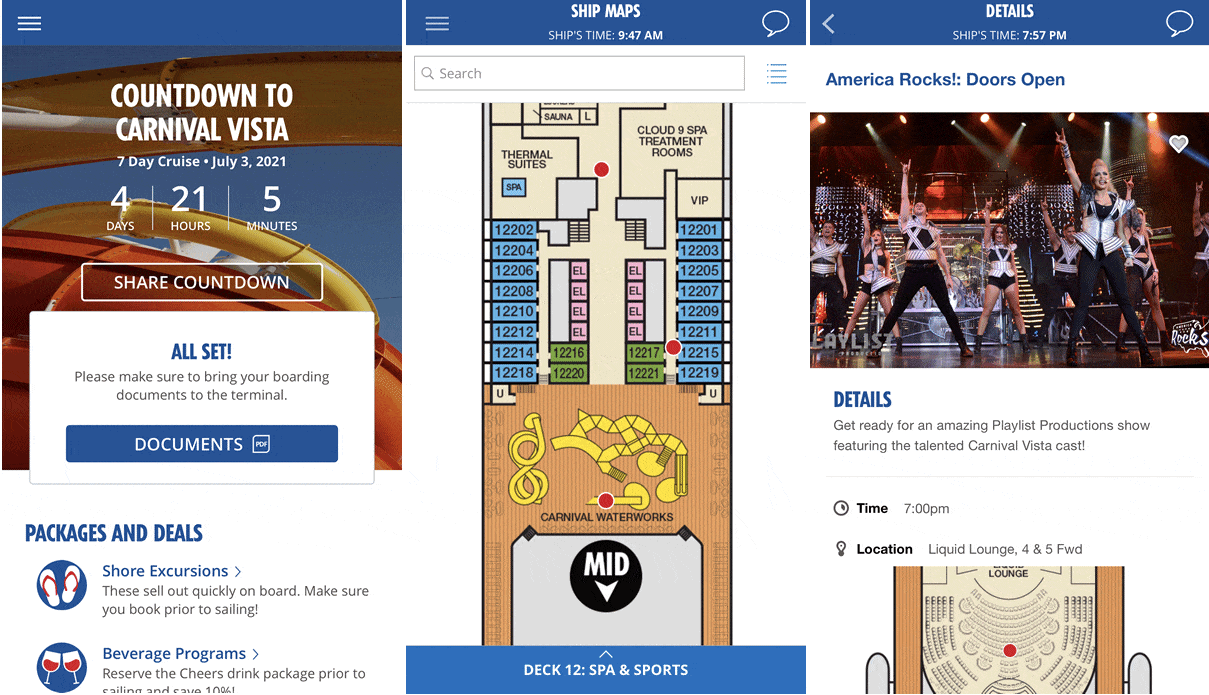
Carnival has an app for its passengers called Carnival HUB. If you haven’t already heard about the service, you definitely will once you book your cruise or board the ship. Mentions of the app are everywhere. And with new protocols put in place following the health crisis, its importance is greater than ever.
What is the app? Carnival HUB is designed to be an all-in-one service that gives you everything you need to know about your cruise all in the palm of your hand. From maps of the ship to daily schedules of activities to a chat function — allowing you to stay in touch with other passengers — the app has you covered.
We recently completed a cruise and downloaded the app to put it to the test and review to see if it’s worth your time. Here’s what we found…
Downloading Carnival HUB
The Carnival HUB app is available for use on Carnival ships for both Apple and Android phones. The app is free, and you can download from the App Store (iPhone) or Google Play Store (Android).
We’d recommend downloading before you get on board the ship. That way it’s just one less thing to worry about on cruise day.
When you first download the app, it’s hard to see what the big deal is. You simply enter the details of your trip, and it provides you with a countdown timer measuring how much longer you have until you sail. Other than that, there isn’t much else to do on the app until you are aboard the ship.
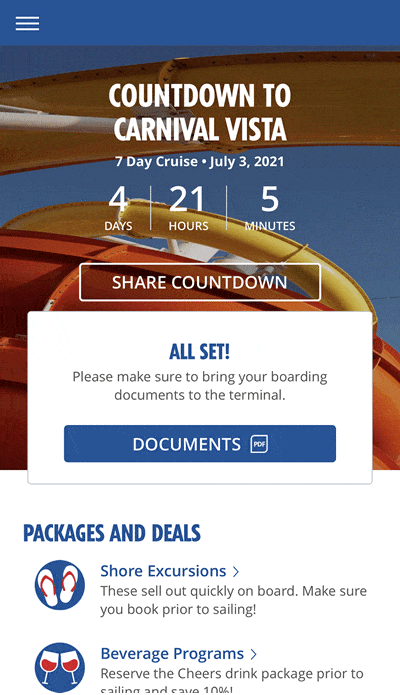
Once you are aboard, however, there’s a big change.
On the ship, you’ll connect to the ship’s wi-fi for the app to run. Don’t worry, even though Internet is expensive on a cruise, the app runs for free over the ship’s wi-fi. No payment is required.
After setting up a connection, you’ll enter your shipboard folio details to sign in, all of which are on your Sail & Sign card you received at check-in. This allows you to log in and connects your onboard account to the app.
Once you are logged in, you can start to see the power of the app. Open up the menu and you can see the complete list of what’s available. Here are the items that we think most people will use during the course of a cruise:
- Chat
- What’s Happening (Daily Schedule)
- Food & Drinks
- Open Times
- Ship Maps
- Account Summary
- Good to Know
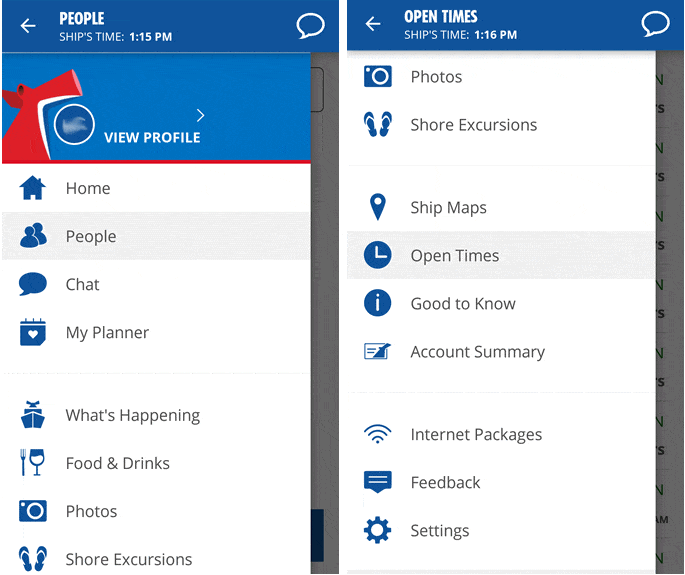
Chat on Carnival Hub
Traveling with a family? Then you will likely want to use the chat feature to keep in touch. For $5 per person (for the entire cruise), you can unlock the chat feature. You can make plans to meet or check-in with kids while on the ship. Note that the chat feature works only on the ship as it runs through the ship’s wi-fi.
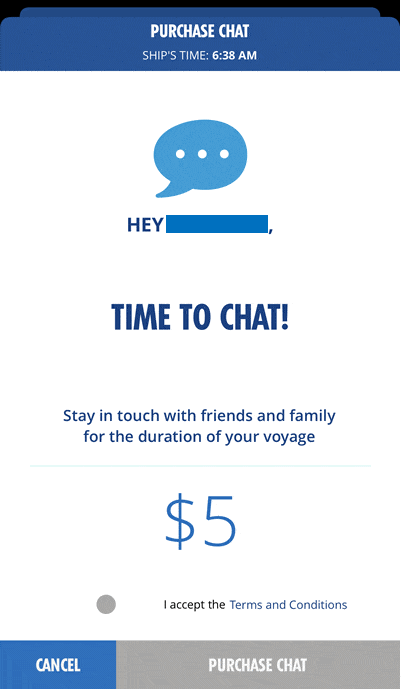
What’s Happening (Daily Schedule)
There’s always something on the ship from early in the morning into late at night. Every day you are delivered a schedule, but who wants to carry that around with them while they have fun on board? As well, on one of the first cruises back, we weren’t even delivered a paper copy of the schedule. Instead, we had to access it via the phone.
You have the entire schedule in the palm of your hand with the Carnival HUB app.
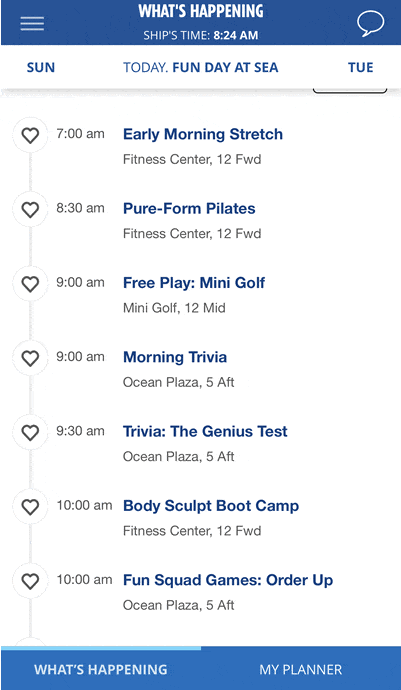
With a few clicks you can see what’s going on now, or even later days in your cruise. And if you aren’t sure what an event is, you can click it for more details about it.
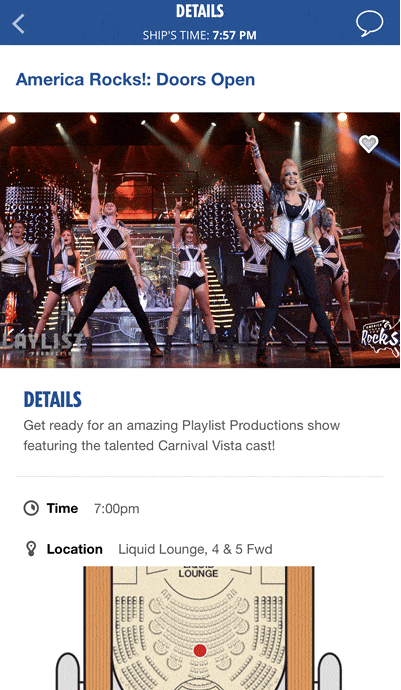
Food & Drinks
Want to hit up the nearest bar or grab a bite to eat? This section of the app tells you what’s open and more information about the restaurant. By the second or third day you will have a good idea of what’s available, but it’s extremely valuable when you first get on the ship and aren’t sure where to go to grab lunch or a fruity cocktail. One thing we liked is having menus available for to check out for restaurants around the ship.
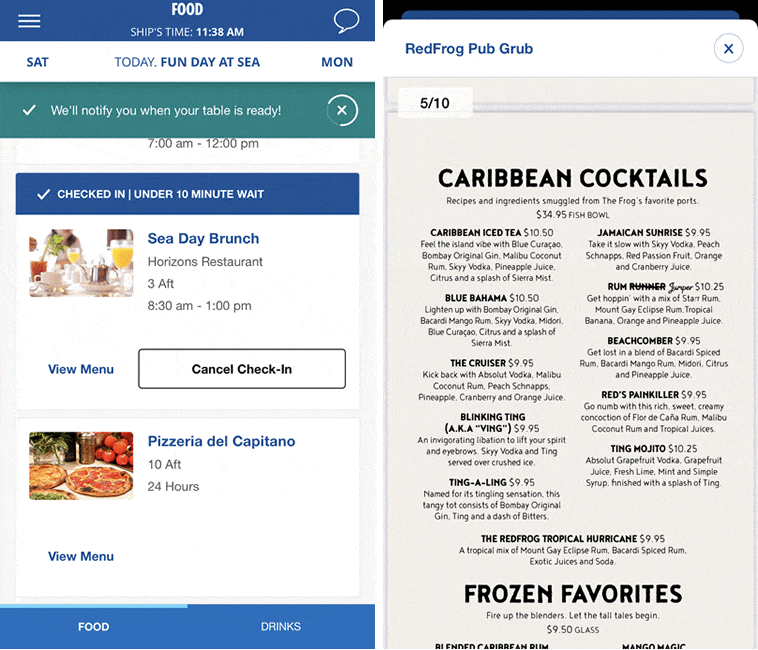
Open Times
Just as you would guess, open times tells you when everything on the ship opens and closes — from the casino to Guest Services to restaurants. What’s amazing is that everything is included on the list, and it’s updated each day as schedules change due to port days.
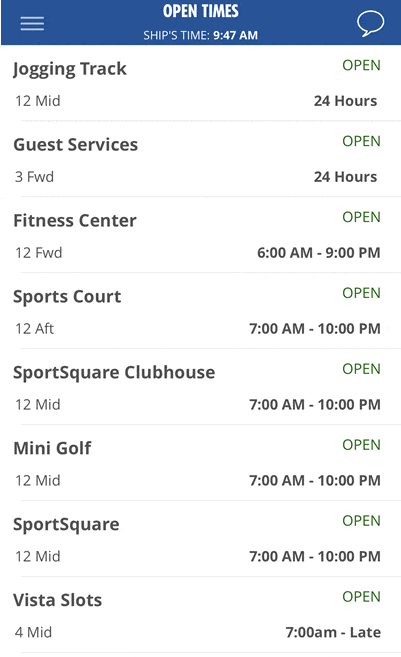
Ship Maps
Without a doubt the most valuable reason for downloading the Carnival Hub app is the access to maps. Every single deck is available, and you can quickly switch through them. Every restaurant, bar, or other facility has an icon you can click to get more information about what that spot is on the map. The search features is also helpful if you want to search for a specific spot on the ship instead of looking deck by deck.
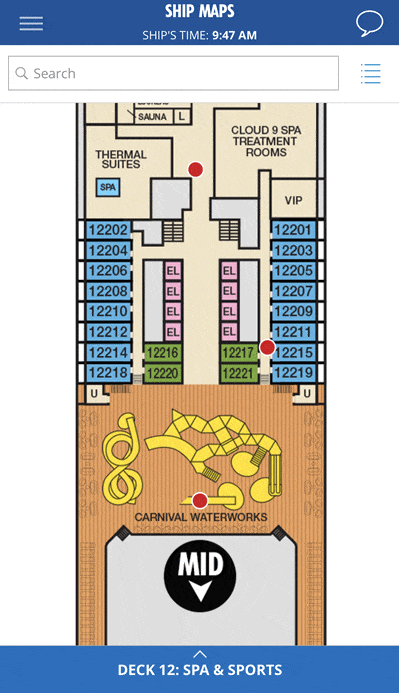
Account Summary
If you want to keep an eye on your spending, then you can with the app. A couple of clicks shows you everything you’ve spent onboard with your Sail & Sign card. You can also look through the spending of other members of your party.
It’s a great way to keep an eye on if kids are being responsible in the arcade. Just like a credit card statement, there are details on each transaction, not just an amount spent. Best of all, the summary appears to update in near real-time.
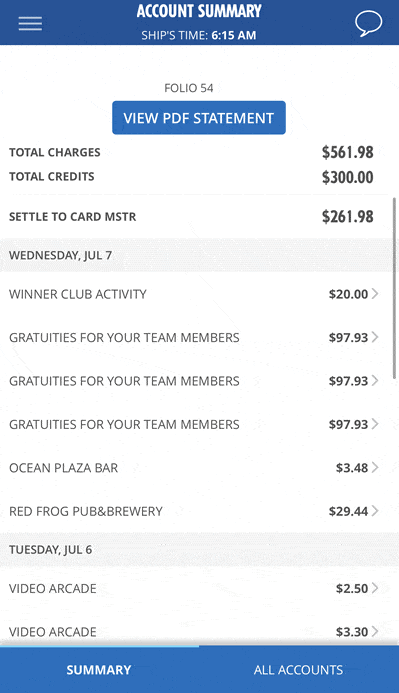
Good to Know
There are tons of little FAQs that many passengers have when on the ship. The “Good to Know” section of the app attempts to answer many of these questions. From dress codes to stateroom calls, dozens of questions are covered.
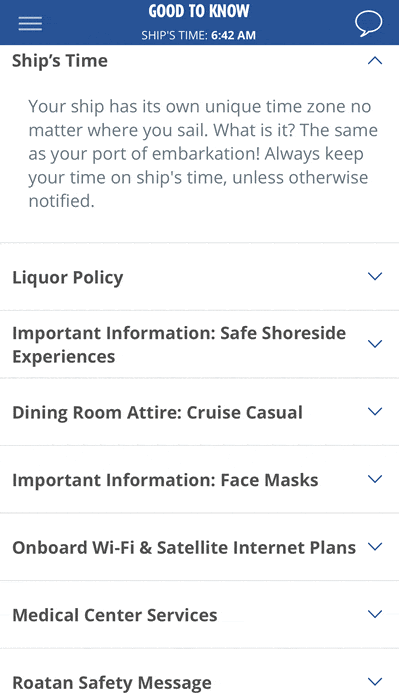
Virtual Queues & Reservations
In an effort to reduce the number of lines around the ship, Carnival recently introduced “Virtual Queues” to the app. So instead of going to the dining room or to Guest Services to stand around until it’s your turn, you can check-in through the app online. Then when it’s your turn, a notification will come up alerting you.
As well, you can also select reservation times to eat at specialty restaurants without having to contact the staff.
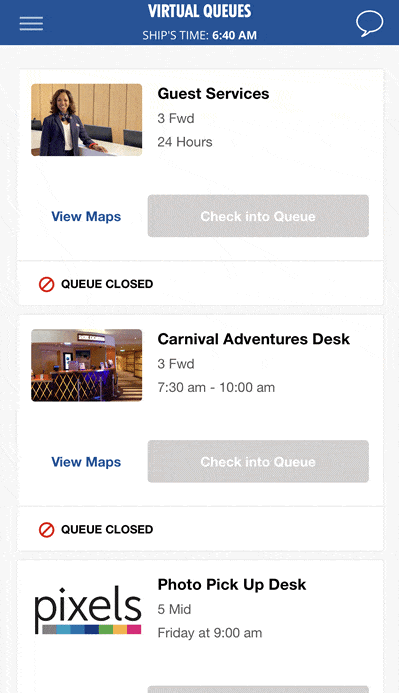
Booking Excursions
One other thing you can do that’s helpful is booking excursions. With the app you can look through all the options, with details and descriptions of each. Find one you like? There is the option to go ahead and book through the app. It’s an easy way to save some time versus going down to book with the Shore Excursion desk in the lobby.
How Does the App Work on the Ship?
We’ve used the app several times before and it’s worked flawlessly. On our most recent trip, however, there were some hiccups here and there,. albeit minor. On the first day of the trip we had trouble logging in. It wasn’t until later in the day that we were finally able to get access.
Additionally, there is an option to have food delivered to you through the app. That feature kept telling us it was unavailable at the moment no matter when we tried.
Other than that, it was quick and easy to navigate all the features of the program. During our time we featured no crashes or other problems.
In our opinion, Carnival Hub is extremely useful for anyone taking a cruise aboard Carnival. In fact, with the menus and planner, it’s practically a necessity. Since it’s free (except for $5 if you want to use the chat function), there’s no reason not to download the app. You can download here for iPhone or here for Android.
Frequently Asked Questions About Carnival Hub
Do I have to pay for the app?
No. The app is free to download and use. It’s a perk for traveling on Carnival and makes it easier to sail by packing a lot of information into your pocket. The only part that is a cost is the messenger service. That costs $5 and lets you message other people on the ship.
Do I have to download it before I get on the ship?
You can download the app after you board, however, we recommend downloading it at home beforehand. Once you are on the ship there is a lot going on. You don’t want to spend your time downloading an app on your phone.
Do I have to pay for wi-fi to use the Hub app?
One of the handy things about the app is that while it connects to the ship’s Internet service, you don’t have to pay for wi-fi to use it. That said, just because you connect through the ship’s wi-fi, you won’t have access to the regular Internet. If you want to check email or do other things, you have to pay for service.
Have other questions about using the app? Let us know in the comments below.
Popular: 39 Useful Things to Pack (17 You Wouldn't Think Of)
Read Next: Park & Cruise Hotels for Every Port in America
Popular: 107 Best Cruise Tips, Secrets, Tricks, and Freebies
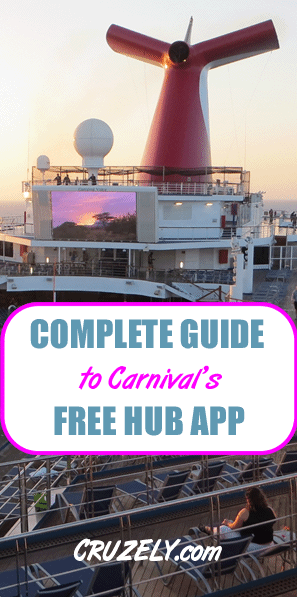













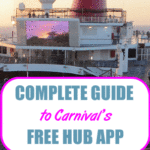
Is it just text messages or are you able to talk?
When we were last on Carnival it was just texting. It wouldn’t surprise us to have calls sometime in the future.
Assuming the hub app is compatible, can I use an old inactive smartphone with the app? All of my kids don’t have smart phones and I think this may be a good option. (Would be the same as using an iPod touch-WiFi mode)
If you can download items from the app store then it should work. However, we’re not 100% sure.
I have an Android so I went to Google play store to download your app and was told that it is not compatible to my phone.
Is there a way to use the Carnival countdown as a widget? It doesn’t seem like it has that option.
We haven’t seen that available. Would be a nice feature!
Does the carnival hub app chat feature have a notification feature or do you have to continuously check for messages?
it’s not letting me upload an avatar picture. Any help?
Not sure. Don’t worry though, once you are on the ship there is staff on hand to help.
How do you add your second cabin/booking to the app. I added my first cabin but don’t see how to add another.
Not sure if you are able to do so. You should talk to the staff once you are on the ship.
Is the Carnival HUB app available for the new Samsung Galaxy smartwatch?
We’re not sure. We’ve never used one of those.
I couldn’t installed in my phone ( note 3=no compatible) so I installed on my chromebook.
There is no airplain mode on the chromebook so, how I can use the app? Do I have to turn off the wi-fi?
Not sure. We’re not familiar with using the app on a Chromebook.
Will the app still work when you are offboard on excursions so you can see ship’s time or do you need to be on the ship?
Thanks!
Ashley, not sure. But you can just set your phone’s time to the ship’s time or bring along a wristwatch.
It will not work when you off the ship, even on a Carnival excursion. There is likely a various short off ship connection.
We are going to be on the Fantasy Dec. 1 and I have already purchased the social media package from the ship for my granddaughter and myself. But after reading this I may decide to cancel it and get the $5 package that goes with the hub app. I have already downloaded it on my phone but I do have a couple of questions. I understand we can chat with each other through the hub using airplane mode, correct? And we can use the app, even using airplane mode and we won’t be charged? But in order for my granddaughter to keep up with her snap chat, I can either pay for her to have the social package or just wait until we are at port and let her use it then, correct?
Pam — you have it correct. The $5 chat is just to text with others on the ship. Anything outside of that will need to have Internet access.
DOes it work on Carnival Victory? Cruising in March — Victory — with 8 yr old granddaughter
Our understanding is that it works across the entire fleet. Enjoy your cruise!
Do you have a list of which ships work with Hub (since some do not)? Am leaving on the Horizon in January and want to be sure.
Horizon definitely works with the Hub. We have personal experience using it on the ship.
I have a Samsung android ipad Galaxy Tab3. I have tried to run your downloaded HUB App but it will not run on my device. Any suggestions on why it does not work on my device?
John (Platinum Member)
John — We aren’t Carnival. You’ll need to talk to the cruise line. If you wait until you board the ship, Carnival has staff on hand that specialize in getting you up and running.
I have the Hub app. My question, when I am on the ship and want to call my daughter back in Maryland, what procedure do I need to follow?
That won’t be done through the app. The app only works for around the ship. If you want to call home, you can connect to the ship’s wi-fi to do internet-based calling or connect to the ship’s cellular network (which can be pricey). We would suggest waiting until you are in port, connecting to wi-fi somewhere on land for free, and then making a call through an app like Whatsapp so it doesn’t use cellular service.
Can’t figure out how to get notifications on the Hub app. I have to keep checking my phone to see if my kids have texted
Will the HUB show multiple cruise countdowns?
If it does, we’re not sure how to do it. Our shows only one.
Carnival Hub keeps stating it is not compatible with our Android MAXX with OS 4.4.4 and refuses to install. We have never had problems installing Shipmates or other apps. Is there a known incompatibility issue? Our Verizon carrier is no help what so ever, as Carnival Hub is not one of their applications
So using the hub it won’t cost through our phone provider for international calls or anything
Right. It’s through the ship’s wi-fi. You can put your phone in airplane mode and still use it. (Always put your phone in airplane mode on a cruise!)
How do you reset it for your next cruise? Unable to figure that out.
Good question. Maybe try to delete it and reinstall from the app store?
hola necesito saber si en los cyber cafe del barco.. donde estan todas las computadoras juntas.. se puede ingresar a cualquier pagina?.. voy a hacer un crucero pero necesito conectarme a recibir unas clases de maestria un dia.. sera que me puedo cobectar desde ahi??
This comment is asking if you can go to any page on the Internet. While we haven’t tested it, we would think some pages (such as adult websites) would be blocked. Classes for school would likely be ok.
Is the social package per person or per room? We only need one phone to send were ok to the kids. lol
We were on a cruise in late January…we each had the Social Wifi package ($5 per dayt) but sadly, that did NOT give us access to the app cruise feature. With the social wifi, we used FB Messenger if we needed to chat. Less than ideal, but it worked. If we’re buying a wifi package, it should include in-app chat. Just my opinion, of course.
We completely agree. It shouldn’t be an extra charge if you’ve already purchased wi-fi.
When using the chat feature, are you notified when you receive a chat from a family member onboard or do you just need to keep an eye on the app to see if you have a message? We are trying to decide whether to just use the app or buy the internet pkg to text.
We’re not entirely sure. On our trip, we did not enable the text feature but find it strange if there wouldn’t be a notification. I will say that paying $5 for the entire trip for messaging is way cheaper than paying for Internet the entire cruise.
There is notification, which works most of the time – but the connection regularly drops…so you just quickly connect back to wifi and you’ll see messages. I just got used to tapping it to make sure it was connected. This is the same way on Breeze, Magic, Valor, and Freedom – which makes me think it happens on all the ships.
Do you have to pay $5 for each person you want to connect with or just a flat rate? How do you connect to only the people in your party? It’s not just a public chat room, is it?
It works just like an instant message. You chat privately with whomever you select. You pay the $5 once and then you can chat with any other individual who pays the $5. Singly.
Can you buy the social $5 internet and get the chat feature?
Our understanding is that they are separate. The social Internet package is $5 per day and provides access to social media messaging including Facebook Messenger and WhatsApp. You’d likely have to pay the separate $5 to chat through the Hub app.
Is the $5 fee for chat applied to your Sail & Sign card, or can you pay for it separately?
We believe it’s applied to the S&S card.
It’s added to your S&S card – you don’t pay for anything separately on the ship — unless it’s in the casino (or extra tips you might want to hand out)
Can the app be used on a Samsung phone?
Yes. It’s available on Android.
I had is on my Samsung note 3…now when I try to download it again it’s say that my note 3 is not compatible. . Did something change that prevents it from being compatible on the note 3?
I am assuming the app doesn’t work for iPad? Am I correct?
We’re not 100% sure, but it should work for iPad. The Apple App Store says it’s compatible.
It works great on iPads.
Thanks for letting other readers know!
Will I be able to use the app while my cellular data is off.
Kim — yes! Carnival Hub operates off the ship’s wifi, but you don’t have to pay for an Internet package to use it (unless you use the messaging features, which costs extra).
Yes. You go into airplane mode, connect to the wi-fi, then open the Hub App. It is all done through the ships wi-fi.
Thank you for this article. I found it very informative. I only hope that they have not started charging a fee to use since the article was written as we are going on a carnival cruise soon.
I downloaded to my Android but it will not let me post to facebook.
Paula — You can’t access Facebook through the Carnival Hub app. To access Facebook you need to signup for an Internet plan on the ship.
Seriously?
Yes, the Hub App Chat is separate from the Social Media Plan. The Hub Chat allows you to chat to people ON the ship and is available for $5 for entire cruise….the Social Media plan is $5/day ($4/day if you pre-buy), and allows you to communicate through social media to people OFF the ship.